Are you searching for the most effective way to learn graphic design online for free? The journey into graphic design has never been more accessible or exciting than it is today. Whether you’re a complete beginner, an entrepreneur growing your brand, a student eager to build new skills, or a remote worker seeking fresh opportunities, free online graphic design education is opening doors across the globe—no matter where you live.
The digital revolution has transformed how knowledge is shared. Countless world-class learning platforms, tutorial videos, and interactive communities now offer everything you need to start creating eye-catching visuals, all at zero cost. From Lagos to Los Angeles, the barrier to entry has disappeared; creative opportunities are just a click away.
If you feel overwhelmed by the sheer number of online options or worry you need expensive software or prior artistic talent—rest assured, that’s not the case. In this comprehensive guide, you’ll discover not only what to learn, but also how and where to find free resources that fit your learning style and support your ambitions. Access to global communities and hands-on projects means you can connect, get feedback, and grow at your own pace.
Learning graphic design today means unlocking a universal language—one that blends technology, storytelling, and visual impact. By choosing to learn online for free, you’re taking the first step toward expressing your ideas, developing marketable skills, and seizing opportunities in every industry. The creative world is ready for your perspective, and you don’t need to spend a dime to get started.
Why Learning Graphic Design Online for Free is Game-Changing

The digital era has transformed the way people access creative education. Previously, graphic design seemed out of reach unless you attended college or invested in expensive software. Today, everything has changed. Platforms, apps, YouTube channels, and global online communities make it completely possible for you to learn graphic design online for free, no matter your background or current location.
Here’s why this matters:
- Accessible to Everyone: From high school students to working professionals and retirees, anyone can begin learning design online.
- Flexible Learning: Study anytime—before work, after class, or on weekends—without needing to relocate or commute.
- Up-to-Date Materials: The best free resources are continuously refreshed to reflect the latest design trends, tools, and industry standards.
- Risk-Free Exploration: Not sure graphic design is right for you? You can try it out—no financial commitment required.
What Can You Achieve by Learning Graphic Design Online?
Graphic design offers immediate, tangible rewards. As you build your skills, you can:
- Design professional graphics for social media, websites, ads, and presentations.
- Create unique resumes and portfolios that stand out to potential employers.
- Start a side hustle by designing logos, flyers, posters, and digital marketing materials.
- Contribute creative designs to volunteer causes, community groups, or your network.
- Unlock career opportunities in advertising agencies, marketing teams, or as a freelance designer, working from anywhere.
Preparation: Setting Yourself Up for Online Design Success
Before you dive into courses and tools, take a few minutes to get your foundational setup ready. Think of this as preparing your creative “studio.” This will help you stay organized, enthusiastic, and ready for success.
- Device Considerations: While a standard laptop or desktop is more than enough, some learners also prefer tablets, especially those with stylus support. Tablets offer a hands-on, intuitive feel perfect for illustration and sketching.
- Stable Internet: Essential for streaming video tutorials, downloading free resources, and engaging with design communities. Even mobile data can be enough—most design platforms have optimized, mobile-friendly interfaces.
- Comfortable Workspace: Set up a spot at home, even if it’s just a corner of a table. Strong lighting (natural light is great), a mouse or tablet, and headphones can boost your comfort and focus.
- Time Management Tools: Free apps like Google Calendar can help schedule regular practice sessions. Treat learning like a class—block out time, commit, and watch your skills compound.
The Best Free Graphic Design Software and Tools
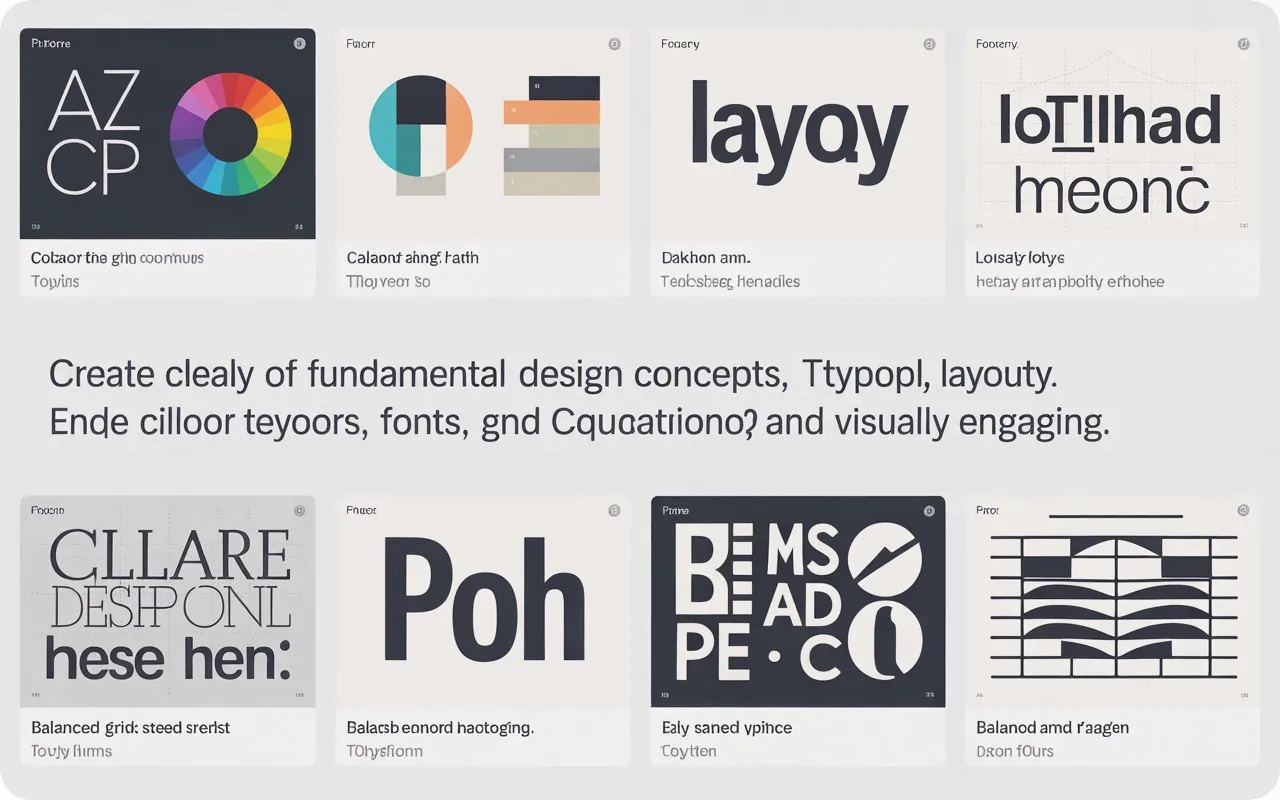
Learning how to learn graphic design online for free means making the most out of the top no-cost tools available. Many of the world’s leading designers started with free software before moving on to professional programs. Here are some major choices, each with a unique advantage:
| Tool | Best For | Platform | Key Features |
|---|---|---|---|
| Canva | Layouts & Templates | Web | Drag-and-drop, thousands of templates |
| GIMP | Photo Editing & Raster Graphics | Windows/Mac/Linux | Layers, brushes, plug-ins |
| Inkscape | Vector Illustration | Windows/Mac/Linux | SVG editing, logos, icons |
| Krita | Digital Painting & Sketching | Windows/Mac/Linux | Natural brush engines, animation |
| Photopea | Photoshop-Style Editing | Web | PSD editing, layers, filters |
| Vectr | Simple Vector Design | Web/Windows/Linux | Live, collaborative workspaces |
| Gravit Designer | Multi-purpose Design | Web/Windows/Mac | Vectors, illustration, UI projects |
| Google Drawings | Diagrams & Simple Graphics | Web | Charts, quick sketches, infographics |
How to Choose Your First Graphic Design Tool
Selecting the right tool depends on your goals:
- For Social Content & Layouts: Canva or Google Drawings are incredibly user-friendly for beginners.
- For Photo Editing: GIMP and Photopea replicate much of Photoshop’s power.
- For Drawing & Illustration: Krita and Inkscape enable original art, character design, and logo creation.
- For Fast Vector Design: Inkscape and Vectr allow crisp, scalable artwork.
Start by picking one tool and mastering its core features. Many users find it helpful to test several, searching YouTube for “[tool name] beginner tutorial” to get started.
Graphic Design Foundations You Need to Master

Understanding the bedrock concepts of graphic design will transform your work from “okay” to “professional.” Learning these online isn’t just possible—it’s easier than ever, thanks to global educators and free curriculum.
The Four Pillars of Graphic Design
- Color Theory: Explore the psychological effects of different colors, how color schemes work, and how color combinations impact mood and readability.
- Typography: Study the details of font selection, creating visual hierarchy, pairing different typefaces, and using text to build personality.
- Layout and Composition: Learn balancing elements on a page, using white space, grids, and alignment so designs are visually compelling and readable.
- Visual Hierarchy: Discover why people’s eyes move certain ways across a design. Use size, contrast, and spacing to direct attention to key elements.
More on Color Theory
Color influences emotions and brand perceptions. Free tools like Adobe Color or Coolors let you experiment with palettes and learn about:
- Complementary and analogous colors
- Monochromatic vs. polychromatic schemes
- Contrast for readability
Take simple challenges: reimagine familiar ads or websites by swapping color schemes. Note how the “feel” changes instantly!
More on Typography
Typography is far more than picking a font. Try this:
- Compare clean sans-serif fonts (like Helvetica, Arial) to expressive decorative styles.
- Play with font weights, spacing, and alignment.
- Practice by replicating posters from movie or music events, paying attention to text layout.
Deep Dive into Layout and Composition
Grids are a graphic designer’s best friend. Create layouts using a 3×3 or 4×4 grid, aligning elements carefully. Experiment with asymmetrical balance to create dynamic, exciting visual tension.
Try re-creating a magazine cover using only free images and tools. Study how professionals align images, headers, and text blocks.
Practicing Visual Hierarchy
Take screenshots of your favorite app or website, then analyze where your eyes go first. Use free design platforms to create “wireframes” that guide viewers through a page, from big headlines to subtle calls-to-action.
Where and How to Find Structured, Free Online Graphic Design Courses
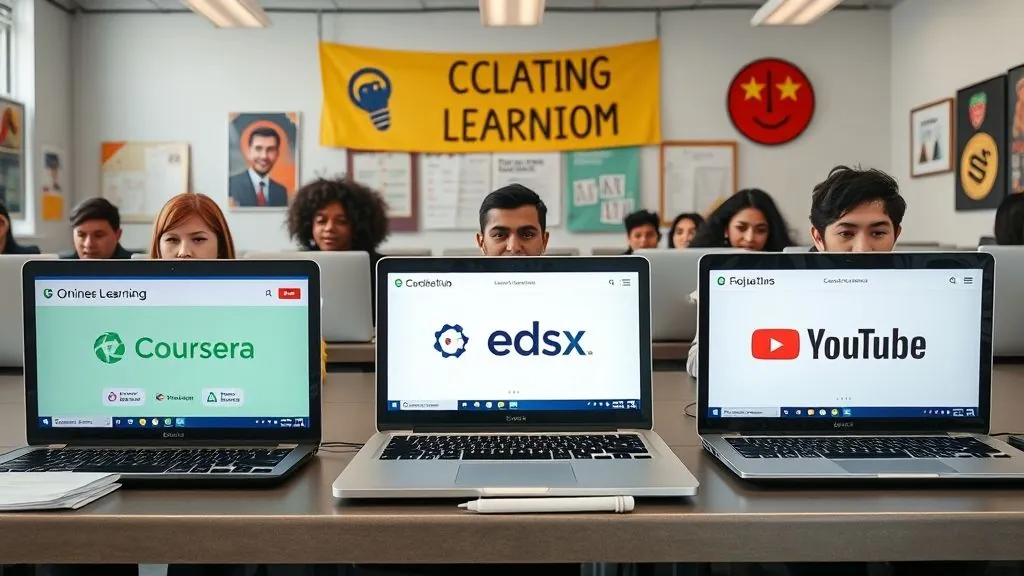
Learning on your own is powerful, but structured courses provide a clear curriculum and step-by-step mastery. Thankfully, there are many places you can access quality instruction for free.
Online Platforms with Free Graphic Design Courses
- Coursera: Leading universities offer free “audit” access to beginner courses. Search “graphic design fundamentals” to find courses from institutions like CalArts or the University of Colorado Boulder.
- edX: Self-paced, university-level courses, often with professional instructors and practical assignments.
- Alison: Certifications in graphic design essentials and niche topics, accessible worldwide.
- YouTube: Rich assortment of channels, including The Futur Academy, Satori Graphics, and Yes I’m a Designer. Search for “graphic design for beginners” and start with playlists.
Specialized Free Workshops and Training
- Canva Design School: Offers in-depth guides, video lessons, and design challenges. Great for structured, hands-on learning.
- Envato Tuts+: Written tutorials and free downloadable resources for design skills, software basics, and creative thinking exercises.
- OpenClassrooms: Project-based course structures with peer feedback.
- Skillshare (free version): Periodically offers free courses, especially with trial memberships.
Example: A Free Beginner Course Syllabus
A robust free course might cover:
- Graphic design theory—history, terminology, and modern contexts
- Principles of strong visual communication
- Hands-on exercises in color and typography
- Practical projects: business card, poster, or logo creation
- Peer critiques and self-assessment guides
- Resume and portfolio tips
Building Practical Skills Through Real Projects

Practice is where learning sticks. The more active your approach, the faster you’ll grow.
Project Ideas for Every Level
- Redesign a billboard or poster from your city. Replicate its layout, then swap colors and fonts for your version.
- Create a logo for a fictional startup, perhaps one inspired by social issues you care about.
- Design Instagram carousels for a travel, music, or tech account. Use templates but tweak colors and layouts.
- Volunteer to design a flyer or brochure for a community event, charity, or local business.
- Take part in daily or weekly creative challenges—many online communities (like Dribbble or Reddit’s r/designchallenges) post prompts for designers.
How to Structure Your Design Practice
- Start with “briefs” that mimic professional requests (“Design a simple poster for a book launch”).
- Plan your concept with simple sketches, even on paper.
- Build drafts in your chosen tool, iterating with each new idea.
- Reflect: What did you learn? What would you try differently next time?
Getting Feedback and Joining Online Communities
Learning how to learn graphic design online for free is even more powerful when you’re not doing it alone. Connecting with a creative community boosts your progress and offers inspiration and accountability.
The Best Free Design Communities and What They Offer
- Reddit: Subreddits like r/graphic_design, r/designcritiques, and r/learnart. Share work, discuss trends, ask for reviews—there’s a global audience, 24/7.
- Behance: Create a free account and upload projects. Review portfolios from other designers worldwide; leave and receive comments.
- Dribbble: Similar to Behance, with a focus on web and app design, logos, and branding. Look for online “Playoffs” (competitions) and design challenges.
- Facebook Groups: Search for beginner-friendly design groups, regional designer pages, and portfolio review forums.
- Discord Servers: Many feature chat rooms for critiques, mentorship, and portfolio-building.
How to Get Helpful Feedback
- Be specific when sharing your work—ask for opinions on color choices, balance, or overall polish.
- Volunteer feedback for others; critiquing helps you become a better designer, too.
- Participate in community contests and “design jams” to simulate real-world deadlines.
Portfolio Building: Sharing and Showcasing Your Growth

No matter your goals, a solid portfolio signals credibility. The good news: you can build a professional-looking design portfolio without any investment.
Top Free Portfolio Platforms
- Behance: Widely recognized, easy to update, and excellent for networking.
- Canva Portfolio Templates: Select a template, upload designs, and publish within minutes.
- Google Sites: Create a multi-page website to showcase work, include an “About Me” section, and share contact info.
- Wix (free version): Offers drag-and-drop portfolio templates and web publishing.
- Adobe Portfolio (for students): Some educational programs offer free access; check if your school participates.
How to Make Your Portfolio Shine
- Only display your very best projects. Quality over quantity.
- Include context: What problem did you solve? What tools and techniques did you use?
- Organize with clear sections—logos, posters, digital art—and a “personal projects” or “volunteer work” category.
- Regularly refresh your portfolio as you grow and learn new skills.
- Write a short story or background behind select pieces. What inspired you? What obstacles did you face?
Overcoming Common Challenges (With New Strategies)
It’s normal for online learners to encounter hurdles, but every challenge is an opportunity to grow. Let’s address some common obstacles and offer even more solutions:
Struggling With Information Overload
It’s easy to feel swamped by choices—videos, courses, blogs, feedback forums.
- Pick ONE structured course and follow it to completion before starting another.
- Make a personalized “learning menu”: a weekly list of small, achievable lessons or projects.
- Revisit basics every few weeks; repetition will cement your foundational skills.
Maintaining Consistency and Motivation
It’s tough to stick with something new, especially when the path is long.
- Find an “accountability buddy” online—check in once a week, share progress, and discuss your goals.
- Set micro-goals: “Design a new YouTube banner by Friday,” or “complete two logo sketches this weekend.”
- Celebrate and reflect on every milestone. Document what you’ve learned (in a blog or journal).
Battling Self-Doubt or “Imposter Syndrome”
Many designers—beginners and professionals alike—struggle with insecurity.
- Compare your progress to yourself yesterday—not to advanced designers.
- Save versions of your early work. Revisiting them after a few months will highlight your growth.
- Join forums where other beginners post their designs. You’re not alone!
Navigating Limited Internet or Tech Access
- Download tutorials for offline study during strong network windows.
- Use software tools with offline modes (GIMP, Inkscape, Krita) to practice when internet is unavailable.
- Leverage community resources—public libraries, community centers, or universities often have free computer access.
Extra Advice: Going Beyond the Basics for Success
- Subscribe to design newsletters (like Creative Bloq or Smashing Magazine) to keep up with trends.
- Follow leading designers on Instagram, Twitter, LinkedIn, or Behance for portfolio inspiration and real-world advice.
- Listen to design podcasts—great for multitasking and learning from the pros while commuting or exercising.
- Participate in online or local hackathons, startup competitions, or design sprints to flex your creative muscles and meet collaborators worldwide.
- Offer free design help for friends, family, or nonprofits—it builds your network and portfolio, and real-world briefs offer lessons you can’t get elsewhere.
- Explore related fields like UX/UI design, web development, or animation to broaden your expertise.
Career Paths and Real-World Opportunities With Free Learning
- Freelance: Build a solid portfolio and find clients on platforms like Upwork or Fiverr.
- Remote Work: Companies worldwide hire remote designers—update your LinkedIn and apply for design internships or junior roles.
- Local Jobs: Small businesses, event organizers, NGOs, and local start-ups all need graphic talent. Volunteer or pitch your services.
- Entrepreneurship: Sell t-shirt prints, ebook covers, or web templates on online marketplaces.
- Further Education: After building a free foundation, you may choose to invest in specialized courses or certifications if desired.
Your Action Plan for Mastering Graphic Design Online for Free
- Download a free graphic design program and complete an introductory tutorial.
- Enroll in a structured, free online design course and stick with it to completion.
- Join at least one online community and regularly seek feedback.
- List 5 mini-project ideas and tackle one per week.
- Begin assembling your portfolio from day one—don’t wait for perfection.
- Celebrate every achievement and stay committed to learning, even through setbacks.
Inspiration From Real Designers Who Learned for Free
Many well-known designers began their journeys using only free resources. The consistent theme among their stories is perseverance, curiosity, and a commitment to hands-on projects. Some built thriving freelance businesses, while others landed jobs at top agencies after demonstrating their abilities through online portfolios and passion for continuous learning.
Never underestimate the power of self-education. The tools, communities, knowledge, and inspiration you need are all accessible for free—what matters most is your desire and commitment.
Frequently Asked Questions
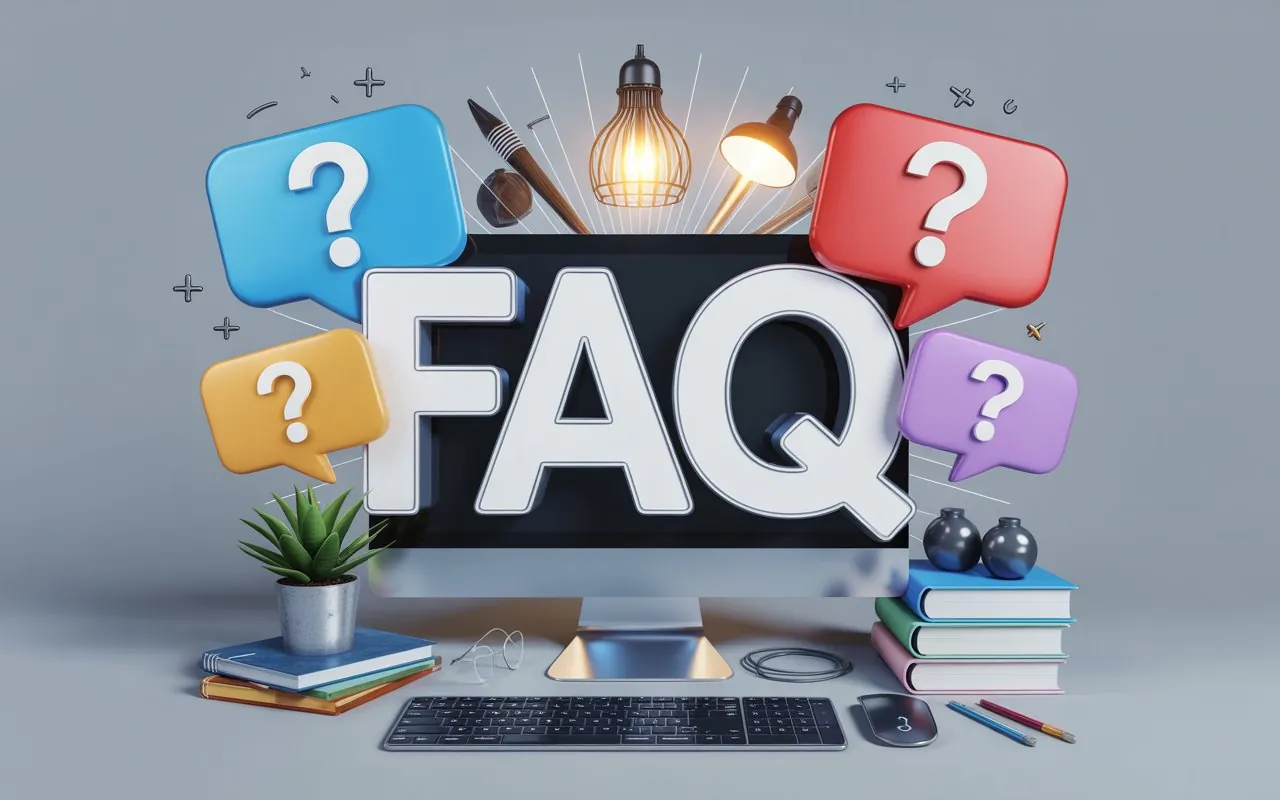
Can I really become a professional graphic designer using only free resources?
Absolutely. The fundamentals are available for free, and many employers and clients care more about your portfolio than your diploma or what software you use.
How long does it take to get good at graphic design online for free?
With steady practice (a few hours each week), you can build strong foundational skills in about 3-6 months. Mastery takes longer but comes with consistent learning and project work.
Is paid software (like Adobe Creative Cloud) necessary?
Not at all. Tools like GIMP, Inkscape, Photopea, and Canva are more than enough for impressive work. If you later need advanced features, you can decide as your career grows.
What if I don’t consider myself “artistic”?
Graphic design is about problem-solving and visual communication, not purely art. Principles and practice matter more than natural talent. With effort, anyone can craft great designs.
conclusion
Learning graphic design online for free allows you to control your own pace, shape your unique creative voice, and open doors in virtually every industry. The process is available to you no matter your background or location. The global design community is waiting to welcome you—so why not start today? Take that first step, however small, and watch your skills, confidence, and opportunities grow.