In the 21st century, computers are not just tools—they are the foundation of nearly every aspect of modern life. Whether you’re hoping to land your first job, switch careers, pursue entrepreneurial dreams, keep up with family and friends, or simply get the most out of everyday tasks, having basic computer knowledge is essential. Yet, for millions of people around the world, the question remains: which computer course is best for beginners?
Maybe you feel overwhelmed by unfamiliar terminology. Perhaps you’ve never worked with computers before, or your only experience is on a smartphone. You’re not alone. The good news? Learning the basics doesn’t have to be intimidating. The digital divide is shrinking, and thanks to a global surge in accessible education, beginning your computer learning journey is not just possible, but easier and more rewarding than ever.
Today’s world is shaped by rapid technological advancements. Workplaces are increasingly digital. Schools rely on online platforms. Everyday communication—emails, video calls, social media—happens on screens. Even simple tasks like paying bills, scheduling appointments, or shopping have shifted online. Those without foundational computer skills risk being left behind.
But knowing “which computer course is best for beginners” isn’t just about catching up. It’s about unlocking new opportunities:
- Career growth: Most jobs—from office administration to retail—now expect basic computer proficiency as a minimum requirement.
- Entrepreneurship: Running a small business? From inventory tracking to social media marketing, digital literacy empowers you to compete.
- Lifelong learning and personal management: Organize your budget in a spreadsheet, plan family events in a calendar app, or discover new hobbies through online classes.
- Connectivity: Stay in touch with loved ones, share photos, or join social communities, regardless of distance or age.
- Confidence and independence: Solve everyday tech problems, avoid online scams, and make informed decisions without constant help.
The challenge is knowing where (and how) to start, especially with so many course options. Should you learn Microsoft Office or start with a general “Computer Basics” class? Do you need coding skills right away, or is internet safety more important?
This comprehensive guide is designed for absolute beginners and non-techies—from teenagers making their first CV, to parents helping kids with homework, to adults upskilling for better job opportunities, and even retirees learning to stay connected. Using practical advice, relatable examples, and unbiased comparisons of top courses, we’ll make your first step into computers clear, achievable, and even fun.
By focusing on actionable advice, trusted resources, and easy-to-follow steps, we’ll answer your most pressing question: which computer course is best for beginners? No matter your age, career stage, or location, your path to computer confidence starts here.
Why Computer Literacy Matters for Everyone

Being computer literate opens a world of opportunities. Whether you’re a student, a professional, or a retiree wanting to keep up with the times, foundational computer skills help you:
- Increase your job prospects and earning potential.
- Communicate more easily via email, social media, and video calls.
- Manage your personal finances and online shopping securely.
- Access a universe of information and lifelong learning resources.
Today’s world demands that everyone—from teenagers to seniors—can at least do the basics: write documents, browse the web, and send emails. But where do you begin if you’ve never used a keyboard or don’t know what software to install? That’s where the right course, tailored for beginners, makes all the difference.
What Should You Look for in Beginner Computer Courses?
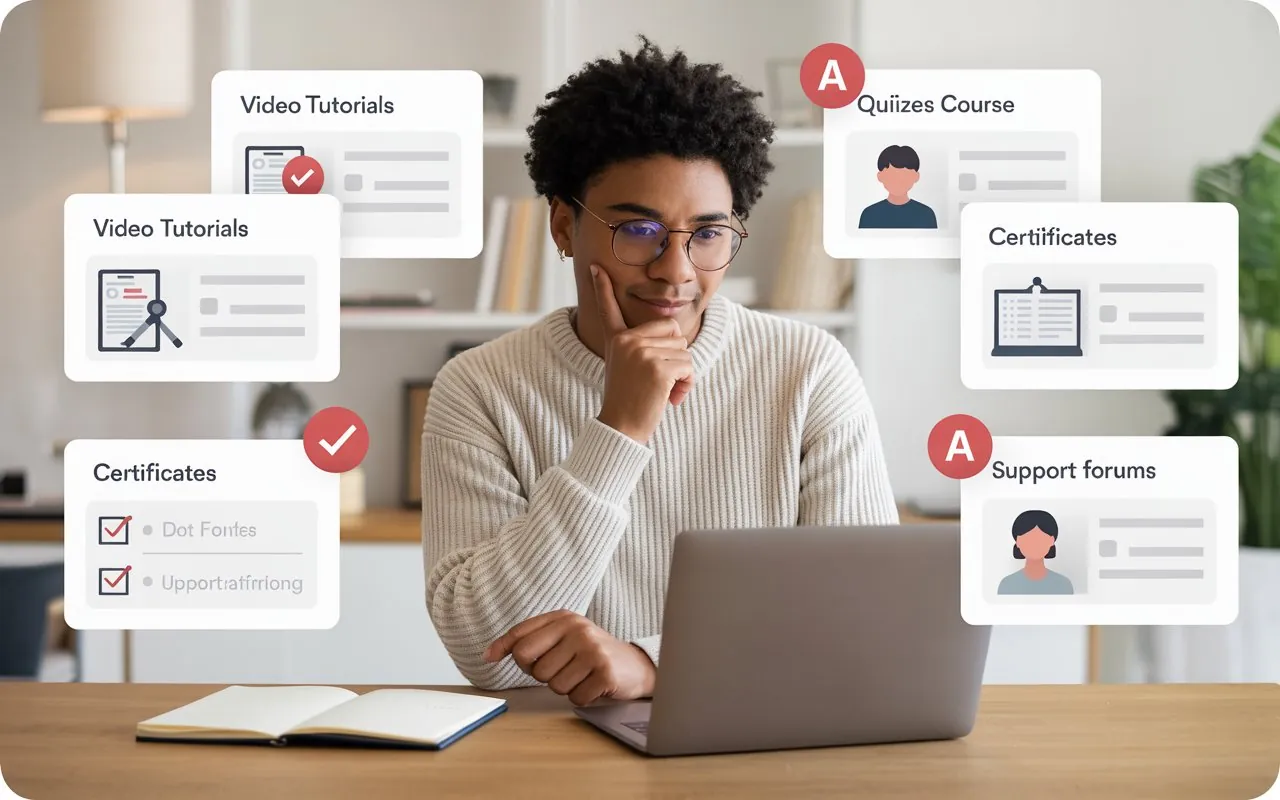
Crucial Qualities of Beginner-Friendly Courses
Not all online courses are created equal. When considering which computer course is best for beginners, prioritize classes that offer:
- Clear, step-by-step instruction: The best courses explain every concept simply, breaking down complex ideas into digestible chunks.
- Practical, hands-on exercises: Learning by doing cements your knowledge. Look for opportunities to practice, whether through guided labs, interactive quizzes, or downloadable worksheets.
- Broad foundational coverage: The basics—hardware, software, internet, operating systems, and security—should be front and center.
- No prior experience necessary: Absolute beginners need assurances that they don’t need any technical background.
- Engaging and accessible materials: Video tutorials, illustrations, and transcripts help different kinds of learners.
- Responsive support: Access to instructors, help forums, or live Q&A is invaluable, especially when you get stuck.
Evaluating Course Content and Structure
When you’re assessing course options, ask:
- Does this course start with the absolute basics?
- Are lessons short and focused, with clear objectives?
- Are there real-world projects or examples?
- Can you revisit material as often as you like?
- Does it include assessments or self-tests to measure progress?
- Are transcripts, subtitles, or resources for non-native English speakers provided?
Accessibility and Inclusivity
The best beginner computer courses consider diverse needs: people with disabilities, older adults, and learners from varied cultural backgrounds. Features like text-to-speech, high-contrast visuals, and adjustable font sizes add tremendous value.
Tip: Before enrolling, check course previews or syllabi to be sure they have beginner-level, easily understood content. Read student reviews and ratings for personal experiences from others at your skill level.
Which Computer Course Is Best for Beginners? Key Categories
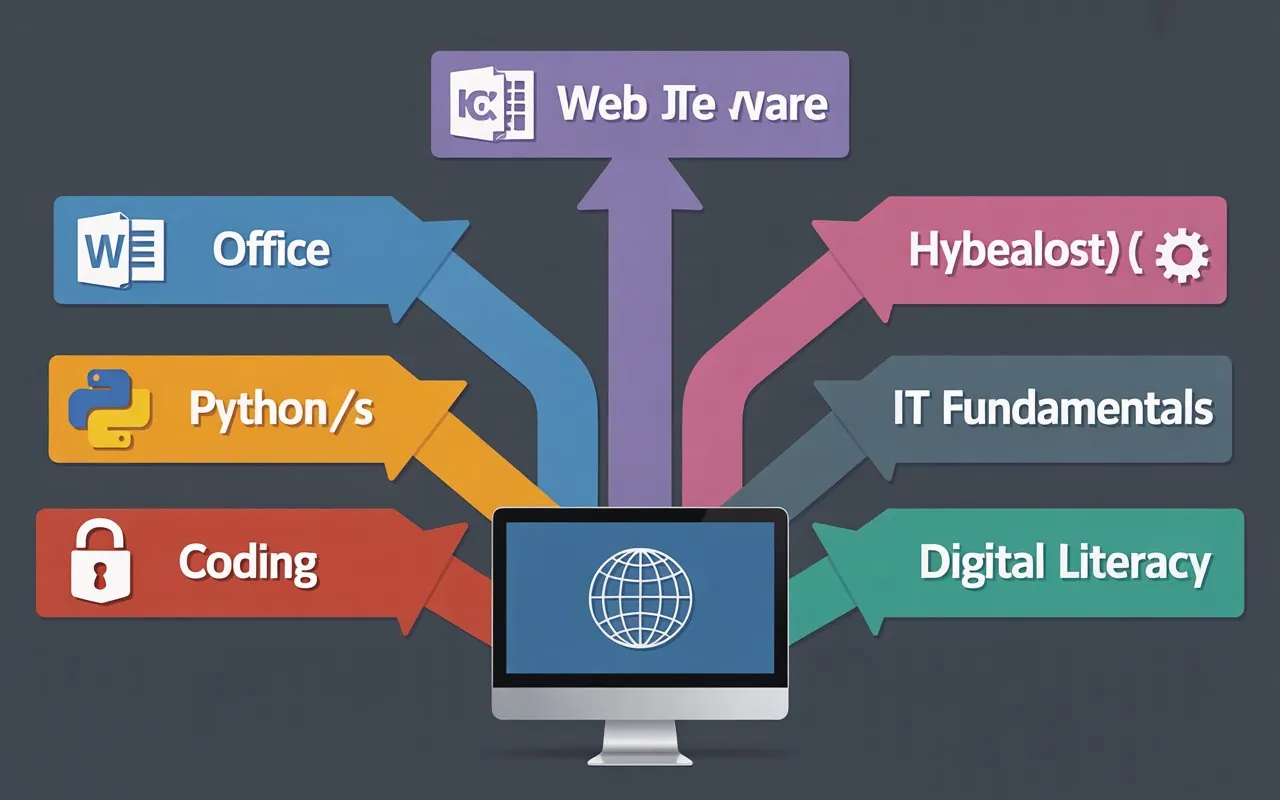
A truly beginner-friendly computer course can take many forms, depending on your goals. Here’s a deep dive into the top categories and courses for those starting their digital journey.
1. Computer Basics (Introduction to Computers)
These courses are specifically designed for people who have never—or barely—used a computer before. They cover:
What You’ll Learn
- Parts of a computer: CPU, monitor, mouse, keyboard, printer, and additional peripherals.
- Turning a computer on/off: Understanding safe startup and shutdown procedures.
- Operating systems: Basic navigation in Windows, MacOS, and Linux.
- Creating and organizing files and folders: Best practices for storing and finding documents.
- Basic troubleshooting: What to do if your computer freezes or won’t connect to the internet.
Popular Courses:
- “Introduction to Computers” by Microsoft (via Coursera)
- “Computer Basics” from GCFGlobal, one of the most respected free educational resources
- “The Complete Computer Basics Guide for Beginners” (Udemy, Reed)
- Free local library workshops or community tech classes
Practical Examples
- Turning on the computer and logging into a user account.
- Opening a web browser, typing an address, and bookmarking a page.
- Organizing family photos in folders on your desktop.
Feature: Tailored Learning for Absolute Beginners
Good beginner courses use plain language, avoid jargon, and illustrate every concept visually. Many have printable guides and community forums to ask questions.
2. Office Productivity Software (Microsoft Office, Google Workspace)
Office software is the bread-and-butter of the workplace, but it’s equally powerful for managing home tasks.
What’s Included:
- Word processing – Creating, formatting, saving, and printing documents using Microsoft Word or Google Docs.
- Spreadsheets – Making budgets, inventory lists, or graphs in Microsoft Excel or Google Sheets.
- Presentations – Crafting slide decks in PowerPoint or Google Slides.
- Email management – Organizing your inbox, sending attachments, and mastering email etiquette.
Top Course Examples:
- “Microsoft Office Essential Skills” (Udemy)
- “Google Workspace Training” (Google Learn)
- “IT Fundamentals: Office Software” (Alison)
Practical Scenario
Suppose you need to create a CV for a job application: you’d start with a Word/Docs template, insert your info, save and export as PDF, and send via email. Or perhaps you’d create a monthly expenses sheet in Excel or Sheets and use basic formulas to track spending.
Bonus: Office Skills for Entrepreneurs
Many courses now include bonus modules for managing invoices, creating marketing flyers, or using free business templates—ideal if you’re starting a business or side hustle.
3. Web Development for Absolute Beginners
Building web pages is both creative and empowering. Entry-level web development courses break through technical barriers with simplicity.
Core Competencies:
- HTML: The “bones” of websites—adding text, headings, links, and images.
- CSS: Styling your page with colors, fonts, and layouts.
- Simple JavaScript: Adding easy interactive features (like buttons or pop-ups).
Beginner Courses:
- “Web Development for Beginners” (Coursera, edX, freeCodeCamp)
- “Build Your First Website: HTML & CSS” (Udemy)
- “Intro to Web Development” (Codecademy Starter Path)
Practical Example
By the end of a typical beginner course, you’ll have built a personal profile website—complete with a photo, project list, and contact form. This hands-on project cements your learning and is useful for resumes or small businesses.
4. Introduction to Programming (Coding for First-Timers)
Learning to code is less intimidating when taught with detailed examples and a gentle pace. For many, Python is the best first programming language because of its readability and simplicity.
You Will Learn:
- Programming concepts: Variables, data types, loops, if-statements, functions.
- Writing and running code: Using online platforms or simple desktop tools (like Thonny or IDLE for Python).
- Problem-solving: Tackling simple coding exercises and seeing instant feedback.
- Mini-projects: Automating everyday tasks or making simple games.
Recommended Courses:
- “Python for Everybody” (Coursera, Dr. Charles Severance)
- “Programming for Beginners: Learn to Code” (Udemy)
- “Introduction to JavaScript” (Codecademy)
Real-World Example
A beginner might automate a basic spreadsheet task (like calculating totals) or build a text-based game for fun. As you progress, you could even design a simple chatbot or diary application.
5. IT Fundamentals & Cybersecurity Awareness
For those drawn to tech support or curious about how computers really work, an IT fundamentals course covers:
Topics Covered:
- Identifying hardware: Motherboards, RAM, hard drives, and how they connect.
- Operating systems and software installations: Windows, Mac, Linux, drivers, and updates.
- Basic troubleshooting: Diagnosing error messages, slow performance, or network issues.
- Cybersecurity essentials: Creating secure passwords, recognizing phishing, updating antivirus software.
Notable Courses:
- “Google IT Support Professional Certificate” (Coursera)
- “IT Fundamentals for Beginners” (Alison)
- “Cybersecurity for Beginners” (FutureLearn, edX)
Security Scenario
Learn to set up a strong home Wi-Fi password, recognize scam emails before clicking, and safely shop online—ensuring you protect both your data and your finances.
Best Free and Paid Platforms Offering Beginner Computer Courses

| Platform | Popular Beginner Course Examples | Pricing/Highlights |
|---|---|---|
| Coursera | Microsoft’s Intro to Computers, Google IT Support, Python for Everybody | University instructors, certificates, often free to audit |
| Udemy | Complete Computer Basics Guide, Excel for Beginners | Lifetime access, frequent discounts, self-paced |
| GCFGlobal | Computer Basics, Excel and Word Tutorials | Completely free, essential for true beginners |
| Alison | IT Fundamentals, Microsoft Office | Free courses, paid certificates, great for resume-building |
| Khan Academy | Intro to Computing, Computer Science Basics | For all ages, video-based, non-profit educational platform |
| edX | Harvard’s CS50x, Computer Science for Beginners | Ivy League/University-level, free to audit, paid certificates |
| Reed | Beginner Computing Skills, Word/Excel courses | Professional UK platform, free certificates, many entry courses |
| Codecademy | Web Development, Intro to Programming | Interactive, free and paid tracks, instant feedback |
| FutureLearn | Digital Skills, Cybersecurity Essentials | University courses, UK-based, lots of free short courses |
| freeCodeCamp | Responsive Web Design, JavaScript Algorithms | 100% free, project-based, huge global community |
Each platform offers unique strengths—Coursera’s academic depth, Udemy’s practical variety, GCFGlobal’s accessibility, and freeCodeCamp’s projects.
Step-by-Step: How to Choose the Best Computer Course for Absolute Beginners
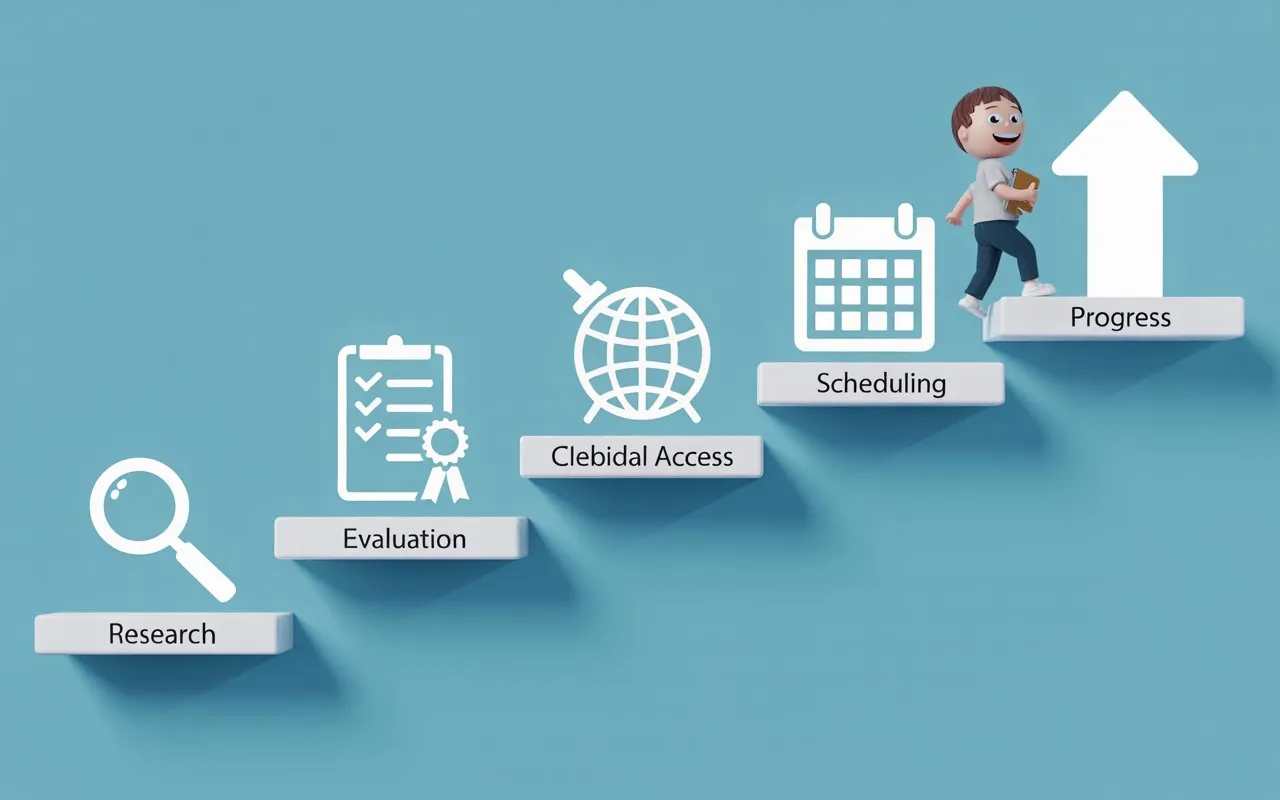
1. Define Your Personal Goals
Reflect on your motivation:
- Are you preparing for a new job or career?
- Do you want to help your children with homework?
- Is your focus on personal use: budgeting, email, social media, or hobbies?
- Are you aiming for tech support, coding, entrepreneurship, or security?
Deciding your purpose helps filter overwhelming choices and ensures you won’t lose interest halfway through.
2. Evaluate Course Content, Format, and Support
Some like watching videos, while others prefer interactive exercises or reading step-by-step guides. Preview courses to judge:
- Learning style fit – videos, text, live demonstrations, or interactive coding.
- Self-paced vs. scheduled – Can you set your own timetable?
- Assessment methods – Are there quizzes, printable exercises, or projects?
- Community and support – Forums, chats, or live sessions help you stay motivated and answer doubts.
3. Check Accreditation and Certificates
Certificates boost your credibility—especially if you plan to switch careers or freelance. Look for courses offering digital certificates upon completion. Some employers recognize industry badges from Microsoft, Google, or university-backed courses.
4. Consider Local and Cultural Relevance
Some platforms adapt content for different languages, cultural examples, or even regional software. For example, South African, Indian, or Nigerian learners may find extra value in locally tailored material.
5. Experience the Learning Platform
Before paying or committing, use a trial lesson, watch sample videos, or take a short quiz. This previews the teaching style and user experience.
6. Set a Realistic Study Plan
Mark out daily or weekly times—even 20 minutes a day adds up. Remove distractions. Tell family or friends about your plan to stay accountable.
7. Revisit and Review Regularly
One big advantage of online platforms: You can replay videos, redo quizzes, or print worksheets as many times as you like until you’re confident.
Practical Examples: What You Will Achieve as a Complete Beginner
Let’s detail out real-world, everyday projects you will be able to carry out after completing your beginner’s course:
- Creating and formatting a letter in Word: Open a blank document, type content, use bold/italics, insert a photo, spell-check, and print or export.
- Managing household expenses in Excel: Organize spending categories, use SUM and AVERAGE formulas, create a monthly chart to visualize costs.
- Building a simple personal homepage: Use HTML/CSS to create a ‘Welcome’ message, add your photo and contact info, host the site for free on GitHub Pages or Netlify.
- Setting up an email account and folders: Choose Gmail, Yahoo, or Outlook, create strong passwords, and practice sending, receiving, and organizing messages.
- Getting started with safe web browsing: Bookmark favorite news sites, use incognito/private mode, and install a trusted antivirus software.
- Troubleshooting basic computer problems: Practice restarting a slow PC, updating Windows or Mac, connecting to Wi-Fi, and safely ejecting USB drives.
- Securing your accounts: Learn about two-factor authentication, password managers, and recognizing suspicious pop-ups.
- Automating a simple task using Python: Like calculating a list of sales, converting temperatures, or sending an automated birthday reminder.
Top 10 Computer Courses for Beginners in 2025
Below are the most widely recommended, up-to-date, and globally accessible courses for absolute beginners, organized by category and with extra context for each course:
| Rank | Course Title and Provider | Focus Area | Duration | Cost/Certificate |
|---|---|---|---|---|
| 1 | Introduction to Computers (Microsoft, GCFGlobal, Coursera) | Basics, navigation, hardware, OS | 2–4 weeks | Free, paid certs available |
| 2 | Complete Computer Basics Guide for Beginners (Udemy, Reed, Alison) | From zero to using Office/email | 2–6 hours | Free–$10, certificate |
| 3 | Microsoft Office Essentials (Word, Excel, PowerPoint) | Office productivity skills | 2–4 weeks | Free/paid, recognized certs |
| 4 | Google IT Support Professional Certificate (Coursera) | IT fundamentals, troubleshooting | ~6 months (part) | Paid, prestigious certificate |
| 5 | Introduction to Programming (Python/JavaScript, Coursera/Udemy/Codecademy) | Beginner coding, logic, mini-apps | 2–8 weeks | Free/paid, digital cert |
| 6 | Intro to Web Development (HTML, CSS, JavaScript – Codecademy, freeCodeCamp) | Website design, page building | 1–4 weeks | Free/paid, portfolio project |
| 7 | Cybersecurity Fundamentals for Beginners | Online safety, password security | 1–2 weeks | Free–$20, digital certificate |
| 8 | Introduction to Computer Science (Harvard CS50x, Princeton via edX/Coursera) | Broad intro, problem solving | 3–12 weeks | Free audit, paid cert |
| 9 | Basics of Computer Hardware and Networking | IT basics, components, connections | 1–3 weeks | Free–$15, often no cert |
| 10 | Digital Literacy and Internet Skills (GCFGlobal, Alison, FutureLearn) | Everyday web use, online tools | 1–3 weeks | Free, sometimes certificate |
Understanding Course Duration and Flexibility
Beginner computer courses are designed to be manageable alongside work or study commitments. Here’s what to expect:
- Short, skills-based modules: Many courses are bite-sized, letting you complete a topic in 15–30 minutes.
- Self-paced options: Progress at your own speed.
- Longer, integrated programs: Some certificates, like Google IT Support or Harvard’s CS50x, may run over several months but are flexible and globally respected.
No matter your schedule, there’s a learning path for you.
Earning Certificates—and Why They Matter
Getting a certificate provides both motivation and proof of your new skills. Most platforms now provide digital certificates, which you can add to your LinkedIn profile, CV, or digital portfolio. Some, like Google or Microsoft, are recognized by employers and add credibility to freelance or remote job applications.
| Platform | Free Certificate | Paid Certificate | Industry Recognition |
|---|---|---|---|
| GCFGlobal | Yes | N/A | Beginner only |
| Alison | Digital, free | Premium version available | Useful for resumes |
| Coursera | Audit free, paid cert | Yes ($40–$100 per course) | Highly recognized |
| edX | Free to audit, paid cert | Yes (varies) | University-level |
| Udemy | Yes | Included with course | Popular for job seekers |
| N/A | Certificate via Coursera | Prestigious, tech sector |
Actionable Steps to Start Your Journey
- Assess Your Needs: Identify the most urgent or exciting computer tasks you want to master—email, documents, web, programming, or IT skills.
- Choose a Platform: Try a free course on GCFGlobal or invest in a structured Coursera/Udemy mentor-led experience.
- Register and Set a Routine: Consistency is key—even if only 15–30 minutes daily.
- Apply Your New Skills: Take on practical projects—a family budget in Excel, a personal website, or helping community members with tech basics.
- Network and Get Support: Engage with online communities, ask lots of questions, and consider joining local meetups or workshops.
- Track Progress and Celebrate: Download and display your certificate, share your accomplishments, and plan for further learning (e.g., coding after Office basics).
The Value of Continuing Education
Learning never stops—especially in technology. Once you’ve completed your first beginner course:
- Explore intermediate modules (e.g., advanced Excel, website interactivity, intro to databases).
- Contribute to peer forums, supporting other beginners.
- Attend webinars, tech talks, and community events for ongoing inspiration.
Frequently Asked Questions

1. Which computer course is truly beginner-friendly?
Start with a course labeled as “Introduction to Computers” or “Computer Basics.” These are designed for those with no technical knowledge. Platforms like GCFGlobal and Udemy are known for their clarity and gentle pacing.
2. Should I prioritize Office skills or programming?
Focus on Office productivity and basics if your goal is to use computers for daily life, work, or admin tasks. Move into programming once you’re comfortable, especially if you’re interested in tech careers, data analysis, or app/web creation.
3. Are beginner computer courses suitable for seniors or older adults?
Absolutely. Many courses use easy language, clear visuals, and offer free printed guides. Look for “adult learning” or “senior friendly” tags, and start at your comfort level.
4. Can I learn on a mobile device?
Yes! Vast numbers of introductory lessons are now mobile-compatible—perfect if you lack a laptop or desktop.
5. What if I get stuck?
Join course discussion boards, local tech clubs, or online forums. Most platforms let you post questions, and supportive communities thrive on helping novices.
Conclusion
The question “which computer course is best for beginners?” is the gateway to joining the digital world as an empowered, knowledgeable participant. Whether you want to manage everyday computer tasks, enter a new career, or simply stay in touch with family, your perfect starting point is just a click away. Pick a trusted, highly-rated course tailored for true novices, commit to practice, and join a community of learners. In just weeks, you’ll find yourself not just comfortable with computers, but thriving—ready to tackle office tasks, automate chores, build websites, and stay safe online. Welcome to your digital future!