Imagine your digital life as a bustling city. Every day, you visit shops, chat with friends, and handle sensitive documents—all online. But just like in any city, there are pickpockets, scammers, and even hackers lurking around the corner, eager to take advantage of the unwary. That’s why mastering the top tips for staying safe online is not just useful—it’s essential for everyone, everywhere.
This guide is your personal security handbook. It’s not about fear, but about empowerment. By following these top tips for staying safe online, you can confidently navigate the digital world, protect your personal information, and keep your devices secure. Whether you’re a student, a professional, or just someone who loves to browse, these strategies will help you stay one step ahead of threats.
Why Top Tips for Staying Safe Online Matter
The internet is a fantastic resource, but it’s also a playground for cybercriminals. Every click, every login, and every download could potentially expose you to risks. The top tips for staying safe online are designed to minimize these risks and give you peace of mind.
You don’t need to be a tech expert to stay safe. Simple habits, like using strong passwords and being cautious with public Wi-Fi, can make a huge difference. The goal of these top tips for staying safe online is to make security second nature, so you can enjoy everything the web has to offer—without worry.

Essential Top Tips for Staying Safe Online
Let’s dive into the most important top tips for staying safe online. These are practical, actionable steps you can start using today.
Use Strong, Unique Passwords
Your password is the first line of defense. A weak password is like leaving your front door unlocked. Here’s how to do it right:
- Create long passwords: Aim for at least 12 characters. The longer, the better.
- Mix it up: Use a combination of uppercase, lowercase, numbers, and symbols.
- Avoid the obvious: Don’t use “password,” “123456,” or personal information like birthdays.
- Use a password manager: These tools generate and store strong passwords for you, so you only need to remember one master password.
Changing your passwords regularly and never reusing them across sites are also key top tips for staying safe online.

Enable Multi-Factor Authentication (MFA)
Even the strongest password can be compromised. That’s where multi-factor authentication comes in. MFA adds an extra layer of security by requiring a second form of verification—like a code sent to your phone—before you can access your account.
Most major services (email, banking, social media) offer MFA. Turning it on is one of the simplest yet most effective top tips for staying safe online.
Keep Your Software Updated
Outdated software is a magnet for hackers. Updates often include patches for security vulnerabilities that criminals love to exploit.
- Enable automatic updates for your operating system, apps, and antivirus software.
- Don’t ignore update notifications—they’re there for your protection.
Making updates a habit is a cornerstone of the top tips for staying safe online.
Be Smart About Public Wi-Fi
Public Wi-Fi networks—like those in cafes, airports, or hotels—are convenient but risky. They’re often unsecured, making it easy for hackers to intercept your data.
- Avoid sensitive transactions (like online banking) on public Wi-Fi.
- Use a VPN (Virtual Private Network) to encrypt your connection if you must use public Wi-Fi.
- Turn off sharing and Bluetooth when not in use.
These precautions are vital top tips for staying safe online, especially when you’re out and about.
Think Before You Click
Phishing scams are everywhere. They often come as emails or messages pretending to be from trusted sources, urging you to click a link or download an attachment.
- Verify the sender: If an email looks suspicious, don’t click any links or attachments.
- Check the URL: Hover over links to see the actual web address before clicking.
- Be skeptical of too-good-to-be-true offers: If it sounds unbelievable, it probably is.
Developing a healthy skepticism is one of the most important top tips for staying safe online.
Protect Your Personal Information
The less you share, the safer you are. Be cautious about what you post on social media and who you share it with.
- Adjust privacy settings on social networks to limit who can see your posts.
- Never share sensitive information (like passwords, credit card numbers, or your address) in emails or messages.
- Be mindful of oversharing: Even seemingly harmless details can be used against you.
Guarding your personal information is a fundamental part of the top tips for staying safe online.
Use Secure Websites
Always look for “https://” at the beginning of a web address, especially when entering sensitive information. The “s” stands for secure, meaning your data is encrypted.
- Avoid entering personal details on sites that only use “http://”.
- Look for the padlock icon in your browser’s address bar.
This simple check is a quick and easy top tip for staying safe online.
Backup Your Data Regularly
Ransomware and other malware can lock you out of your files. Regular backups ensure you won’t lose everything if the worst happens.
- Use cloud storage or an external hard drive for backups.
- Set up automatic backups if possible.
Backing up is a proactive top tip for staying safe online that many people overlook.
Educate Yourself and Others
Cyber threats are always evolving. Staying informed about the latest scams and security practices is crucial.
- Follow trusted tech news sources for updates on new threats.
- Teach family and friends about these top tips for staying safe online.
Knowledge is power—and sharing it makes everyone safer.
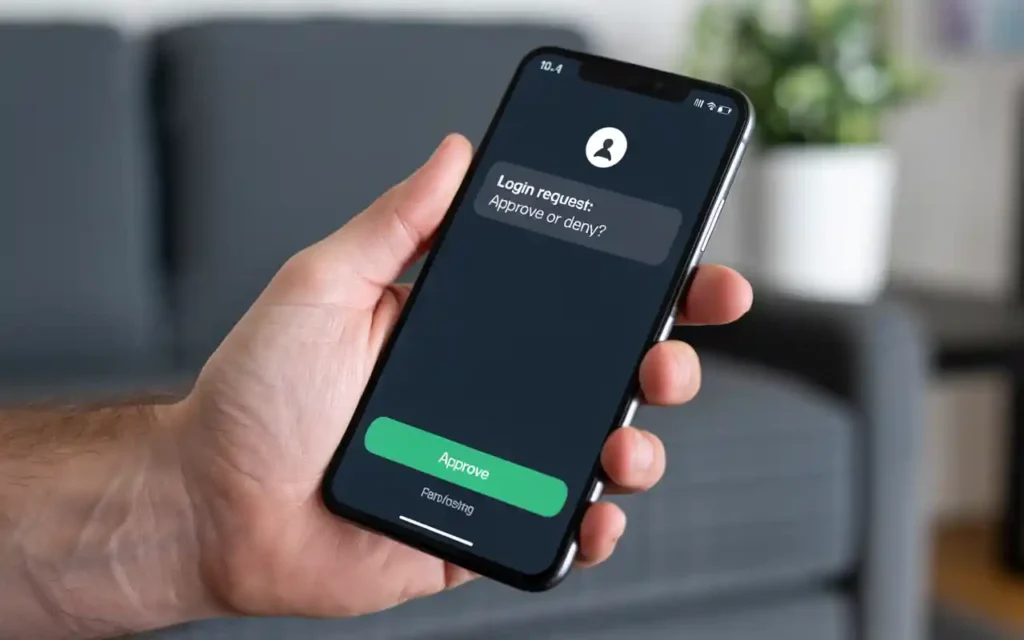
Practical Examples of Top Tips for Staying Safe Online
Let’s look at some real-life scenarios where these top tips for staying safe online can save the day.
Example 1: Spotting a Phishing Email
You receive an email claiming to be from your bank, asking you to confirm your account details. Instead of clicking the link, you go directly to your bank’s official website or app to check for messages. This is a direct application of the top tips for staying safe online—being cautious with links and verifying sources.
Example 2: Using Public Wi-Fi Safely
You’re at a coffee shop and need to check your email. Instead of connecting to the free Wi-Fi, you use your mobile data or wait until you’re on a secure network. If you must use public Wi-Fi, you connect via a VPN. This demonstrates the top tips for staying safe online regarding public networks.
Example 3: Creating a Strong Password
You’re signing up for a new online service. Instead of using a simple password, you generate a complex one with a password manager and enable MFA. This is putting the top tips for staying safe online into practice from the start.
Common Mistakes to Avoid
Even with the best intentions, it’s easy to slip up. Here are some pitfalls to watch out for:
- Reusing passwords across multiple sites.
- Ignoring software updates and security patches.
- Oversharing personal information on social media.
- Clicking on suspicious links or downloading unknown attachments.
- Using unsecured websites for sensitive transactions.
Avoiding these mistakes is just as important as following the top tips for staying safe online.
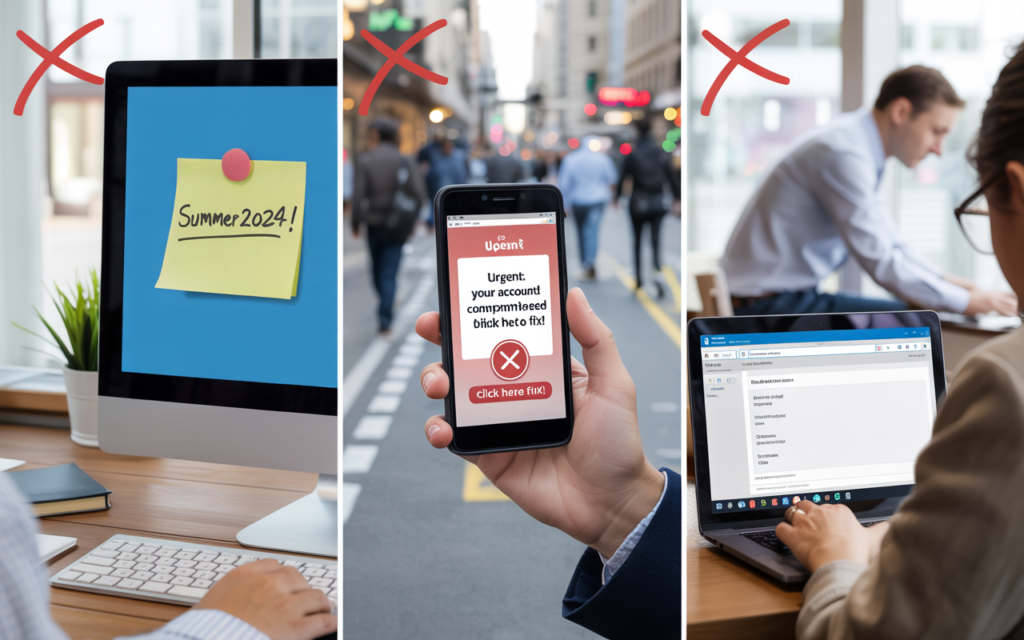
Advanced Top Tips for Staying Safe Online
For those who want to go the extra mile, here are some advanced strategies:
Use a Password Manager
Password managers not only store your passwords securely but also help you generate strong, unique passwords for every account. They’re a game-changer for implementing the top tips for staying safe online.
Regularly Review Privacy Settings
Social media platforms and online services frequently update their privacy policies and settings. Take a few minutes every month to review and adjust your preferences. This keeps you in control of your data—a key top tip for staying safe online.
Monitor Your Accounts
Set up alerts for unusual activity on your bank and email accounts. Early detection can prevent bigger problems down the line. Monitoring is a proactive top tip for staying safe online.
Secure Your Home Network
Change the default password on your router and enable WPA3 encryption. This protects all devices connected to your home Wi-Fi—another advanced top tip for staying safe online.
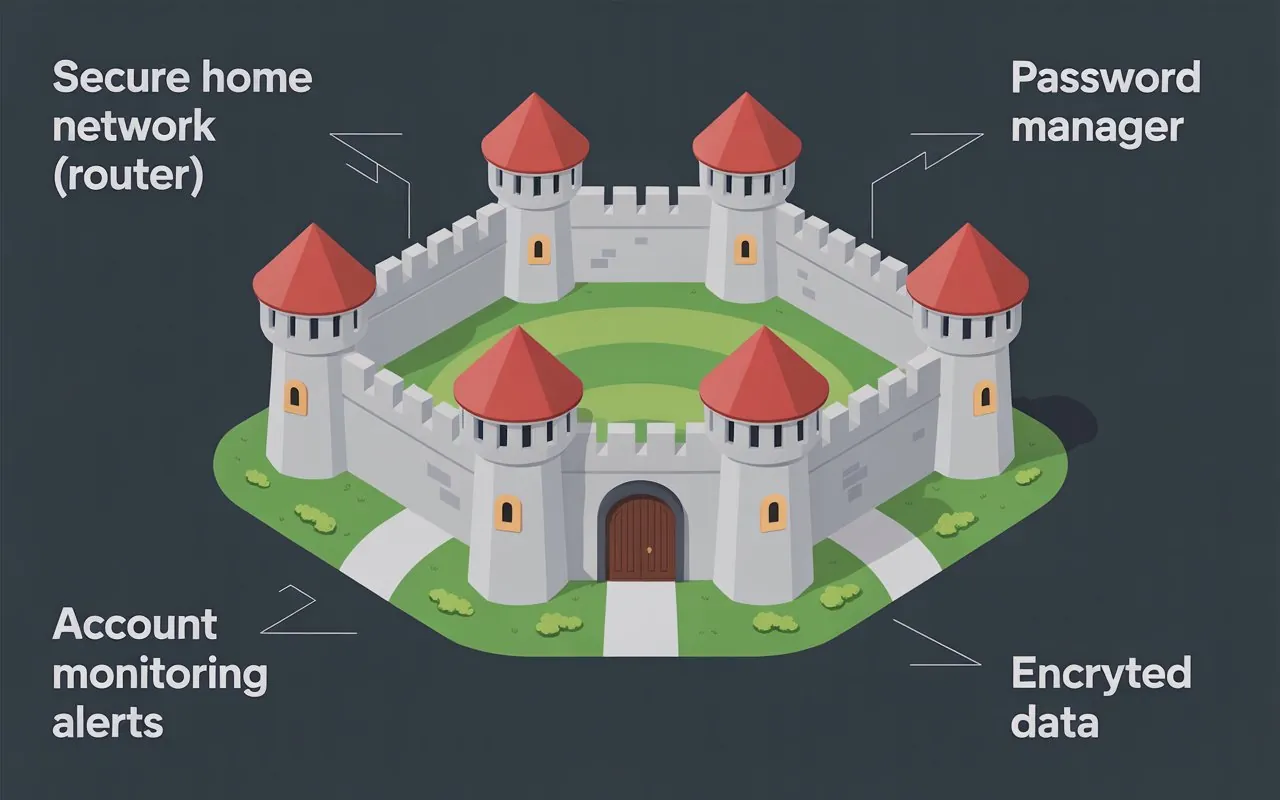
Top Tips for Staying Safe Online: A Quick Reference Table
| Tip | Action Steps | Why It Matters |
|---|---|---|
| Use strong, unique passwords | Create long, complex passwords; use a password manager | Prevents unauthorized access |
| Enable multi-factor authentication | Turn on MFA for email, banking, and social media | Adds an extra layer of security |
| Keep software updated | Enable automatic updates; don’t ignore notifications | Patches security vulnerabilities |
| Be smart about public Wi-Fi | Avoid sensitive transactions; use a VPN | Protects data from interception |
| Think before you click | Verify senders; check URLs; be skeptical of offers | Avoids phishing and malware |
| Protect personal information | Adjust privacy settings; don’t overshare | Reduces risk of identity theft |
| Use secure websites | Look for “https://” and padlock icon | Ensures data encryption |
| Backup your data | Use cloud storage or external drives; automate backups | Protects against data loss |
| Educate yourself and others | Stay informed; share knowledge | Builds a safer online community |
| Monitor your accounts | Set up alerts for unusual activity | Enables early detection of breaches |
Final Thoughts: Making Top Tips for Staying Safe Online a Habit
The internet is an incredible tool, but it comes with risks. By adopting these top tips for staying safe online, you’re not just protecting yourself—you’re contributing to a safer digital world for everyone.
Start small: pick one or two tips to focus on this week. Over time, these practices will become second nature. Remember, staying safe online isn’t about paranoia—it’s about awareness and good habits.
You have the power to control your digital safety. Use these top tips for staying safe online to navigate the web with confidence, knowing you’re doing everything you can to protect yourself and your loved ones. Stay informed, stay vigilant, and enjoy all the benefits the online world has to offer—safely.